Hello beautiful people.
When I was preparing the multimedia project, there were several stages and many changes to consider during the decision-making stage and the design stage. Let's explore these in detail:
1.Decision-Making Stage:
Decision- making stage is all about throwing ideas all over and trying to see what works the best. During this stage, I determined the purpose, target group and I brainstormed things regarding the content of my multimedia project.
a. Identify the project purpose :
I drafted what I wanted to achieve with my multimedia project. The main purpose was to educate my students and enrich their knowledge regarding idioms. I wanted to make the project concise that's why I focused specifically on the weather idioms.
b. Define the Target Audience: upon deciding on the purpose of my project I had a clear idea that my target group should be of a slightly high level of English since idioms can be tricky. I organized my mock teaching session to fit into the 10th grader's curriculum needs.
c. Determine the scope and scale of the project. In this phase, the project development gets a bit tricky yet takes the right direction toward the final product. I put together a concept that outlines the project's overall vision, including the key elements and features. This messy document was the bridge between the decision-making stage and design.
2. Design Stage:
Once I made the necessary decisions, I move on to the design stage. This stage involves creating the structure, layout, and visual elements of my multimedia project. This stage needed careful planning. I will break down the steps I took into consideration.
A. Concept Development: in this stage, I picked up specific elements I incorporated into my project. Overall it was a combination of text, images, audio, video, animations, and interactive components. This helped me to visualize the flow, sequence, and arrangement of multimedia elements.
B. Content Creation: upon having it clear what and how I wanted to do everything. I gathered the content required for the project, such as text, images, audio files, videos, or animations. I made sure that the content aligns with my project objectives and engages your target audience.
C. Layout and Navigation: Designing the layout was a very exciting step. My project was slowly taking its final form. The placement of different elements, navigation apps, and interactive features ensures a user-friendly experience for the process to go as smoothly as possible.
D. Visual Design. Each detail was planned with colors, fonts, and visual styles. I created a consistent and visually appealing aesthetic throughout my project. It consisted mainly of blue and yellow colors to resemble the SKY since my focus was weather idioms. Visuals and sounds align with the project's objectives and target audience.
E. Multimedia Integration: Integrate the different multimedia elements into project.
Brainstorming - Mentimeter
Explanation - interactive PowerPoint
Check knowledge- WardWall/ Got Potatoes
Creativity- Padlet
Homework- Webquest.
F. Finalize and Delivery: Once I was satisfied with the design and functionality, I finalized my multimedia project. Together with my teammate we carried on a successful mock teaching session on 02. May.
By following these stages, I was able to effectively plan and design my multimedia project to meet the objectives and engage my target audience. Last but not least I kept in mind the fact that I had to adapt throughout the process to ensure a successful outcome.
See you next week.
XOXO




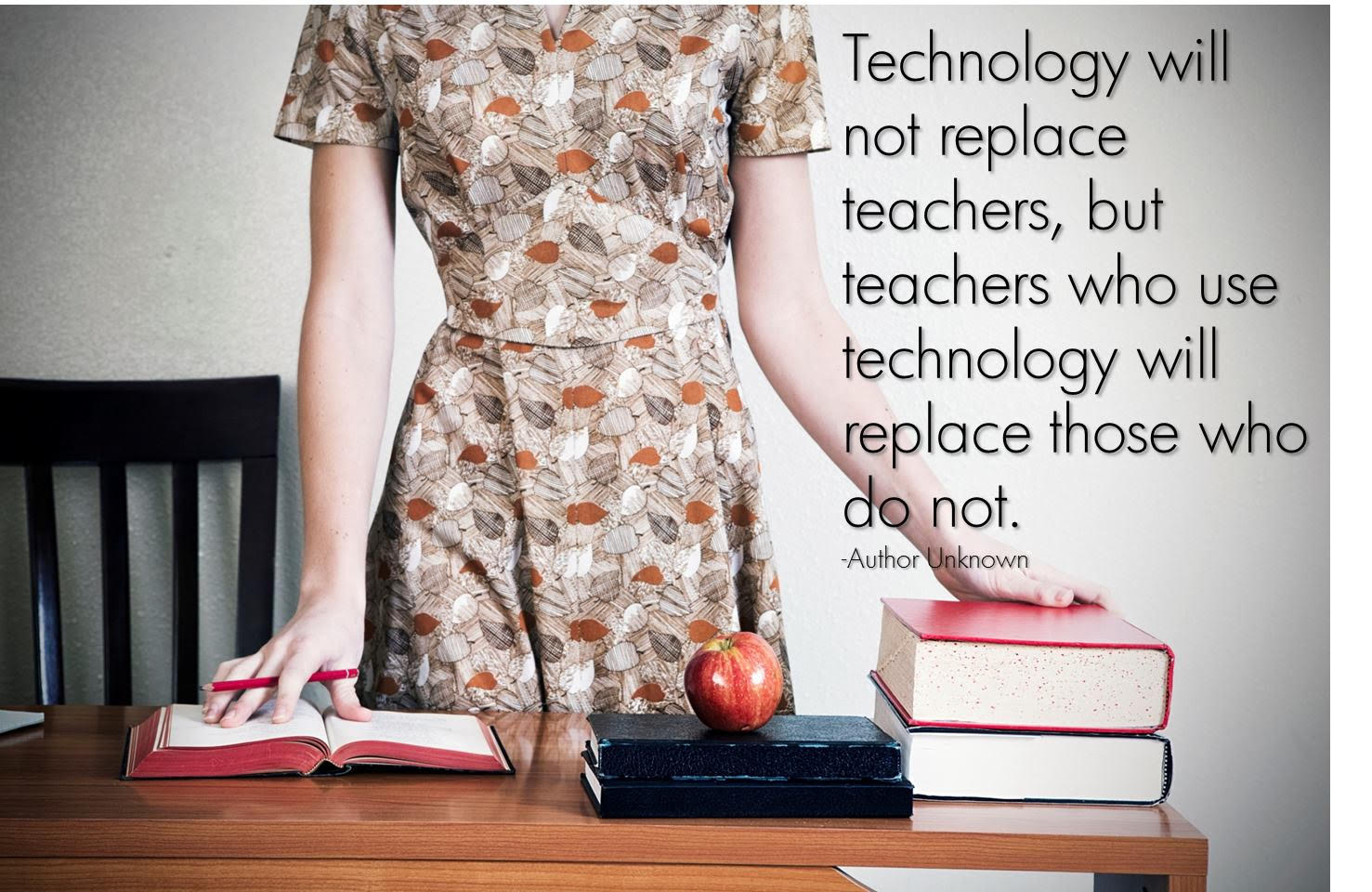
Comments
Post a Comment